Trouble
report 762
The application appears to freeze
when you choose Print preview
Versions affected
5.0 m32 Edition, 5.0 x64 Edition and 5.0 Legacy Edition
Description
When you choose the Print preview command, the Print preview window is
displayed underneath the main window. In other words, the main window
covers the preview window. But the main window is waiting for the preview
window to finish, so it appears to be frozen.
This problem exists only in Windows Editions, not in the Mac Edition.
Workaround
The workaround is to bring the Print
preview window on top of the main window. You can do this using the
Windows task bar. The Print preview window may have its own button on the
task bar like this:
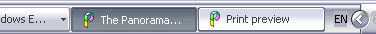
or, if there are a lot of things on the
task bar, it may be combined with The Panorama Factory's button. In
this situation, you have to click the The Panorama Factory's button to see
the Print preview item like this:
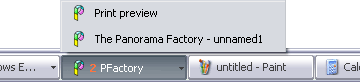
Either way, clicking the Print preview
item will bring the preview window to the front. Closing the preview
window will "unfreeze" The Panorama Factory.
Status
Corrected in V5.1.
|