Trouble
report 659
PTViewer panoramas do not preview
properly with Internet Explorer
Versions affected
4.4
Description
Web pages generated to use PTViewer do not work properly when previewed
on your local computer through Internet Explorer. The PTViewer image shows a blank rectangle containing a small symbol in the
upper-left corner.
This problem occurs only with Internet Explorer and only when the HTML
file is on your local computer. HTML files on web servers are unaffected
and other browsers are unaffected. One solution to this whole problem is
to use a different browser, e.g. Mozilla, Netscape, Firefox, Opera, etc.,
for testing your PTViewer images.
Discussion
The Panorama Factory's HTML files use JavaScript to control the
operation of the viewer. Windows Service Pack 2 introduced new security
popup messages whenever JavaScript is used in an HTML file on your local
computer. V4.4 of The Panorama Factory introduced a change to the web page
templates in an attempt to eliminate the messages (see
Trouble
report 626 - Internet Explorer displays a security warning when The
Panorama Factory previews a web page). Unfortunately, this change
apparently causes PTViewer to stop working.
The problem occurs only with Internet Explorer and only when the HTML
file is on your local computer. HTML files on web servers are unaffected
and other browsers are unaffected. One
solution to this whole problem is to use a different browser, e.g. Mozilla,
Netscape, Firefox, Opera, etc., for testing your PTViewer images.
The new security warnings in Windows XP Service Pack 2 have
significantly impacted the use of local HTML pages. It seems that you must
accept the warnings about JavaScript content in order to have the PTViewer
control buttons work.
NOTE: The security warnings are only displayed when you
open the web page from a local file. Internet Explorer will not show
the messages when your web page is displayed from an internet web site.
Workaround
For an HTML file that you have already created, edit the file with your
favorite text editor (Notepad or Wordpad or something else). You should
see this on the first line of the file:
<!-- saved from url=(0014)about:internet
-->
Simply delete this line and save the updated HTML file. If you have
recently opened the HTML file in Internet Explorer, please close all
Internet Explorer windows (important). Double-click the HTML file to open
it in a new browser window. It is important to close all Internet Explorer
windows to be sure that it reinitializes itself for the updated HTML file.
(You only need to do this if you have recently opened the HTML file in
Internet Explorer.)
The full workaround is to make the same change in all of the HTML files
in The Panorama Factory's template folder. This folder is typically:
c:\Program Files\Smoky City Design\The
Panorama Factory V4\Templates
Thereafter, the HTML files created by The Panorama Factory will omit
this line. But remember, you will also have to edit any HTML files you
have already created.
After making this change, when you open an HTML file containing a
PTViewer panorama, you may see one or both of the following security
warnings:
"To help protect your security, Internet Explorer has
restricted this file from showing active content that could access your
computer. Click here for options..."
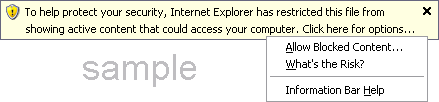
or
"Allowing active content such as script and ActiveX controls
can be useful, but active content might also harm your computer. Are you
sure you want to let this file run active content?"
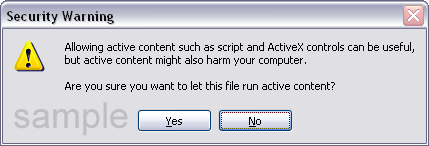
If you see either security warning, select Allow blocked content
or Yes.
NOTE: The security warnings are only displayed when you
open the web page from a local file. Internet Explorer will not show
the messages when your web page is displayed from an internet web site.
Disabling the security warnings
To repeat, these security warnings were new with Windows XP Service
Pack 2. And they only appear for HTML files on your local computer disks.
They do not appear when the HTML files are displayed from a web server.
It is possible to disable the security warnings in Internet Explorer.
However, we do not recommend disabling the warnings. Microsoft
thinks this is an important message. They think, perhaps, that it helps
protect you from malicious HTML files that make it onto your computer. It
is not possible to turn off the warning for The Panorama Factory's HTML
files without turning it off for HTML files from other sources. So you
must decide carefully whether to turn it off.
Again, we do not recommend turning off the warning. However, for
completeness, we include the instructions here:
- Start Internet Explorer.
- Open the Internet Options dialog box from the Tools menu.
- Choose the Advanced tab.
- Scroll to the bottom of the Settings to the group titled "Security".
- Place a checkmark in the box "Allow active content to run in files
on My Computer".
- Click OK.
This eliminates the security warnings and returns Internet Explorer to
the way it worked before Service Pack 2.
Status
Corrected in V4.5. The Mark of the Web has been removed from the
templates. The default preview template was updated to show
information about the security warnings.
Please refer to Trouble report 684 -
Internet Explorer may display a security warning for web pages containing
a VR image.
|