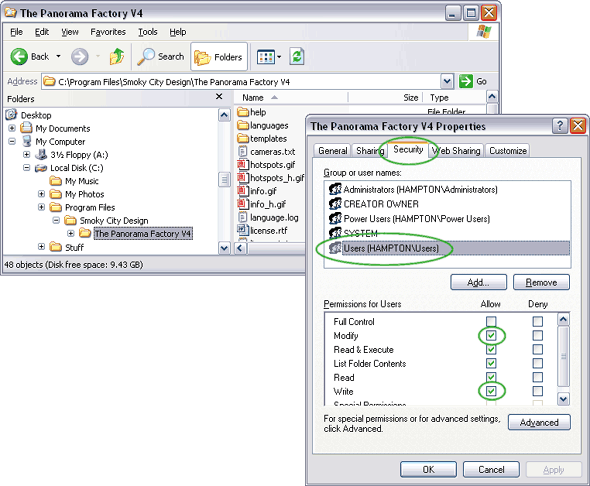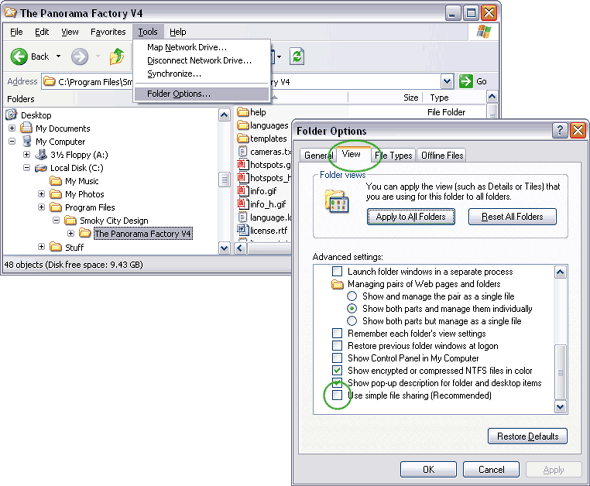Trouble
report 623
Will not start or abnormal
termination if a non-English language is chosen and the application folder is
write protected
Versions affected
3.2 - 4.3
Description
If The Panorama Factory's application folder is write protected,
choosing a non-English language during the install may prevent the
application from starting. Choosing a non-English language after
starting the application will cause an abnormal termination.
This problem normally occurs only if you are logged in as a user with
limited privileges. It does not occur if you are logged in with
administrator privileges.
There are two possible workarounds for this problem
Workaround #1
Run The Panorama Factory from a user account
with administrator privileges.
Workaround #2
Remove the write protection from The Panorama
Factory's application folder:
-
Log in with your Administrator account.
-
Start the Windows File Explorer and browse to
The Panorama Factory's program folder. This is usually:
C:\Program Files\Smoky City Design\The Panorama Factory V4
-
Select the folder and choose the Properties
command from the File menu.
-
Click the Security tab, select the
Users entry and add Modify and
Write permissions as shown in this example:
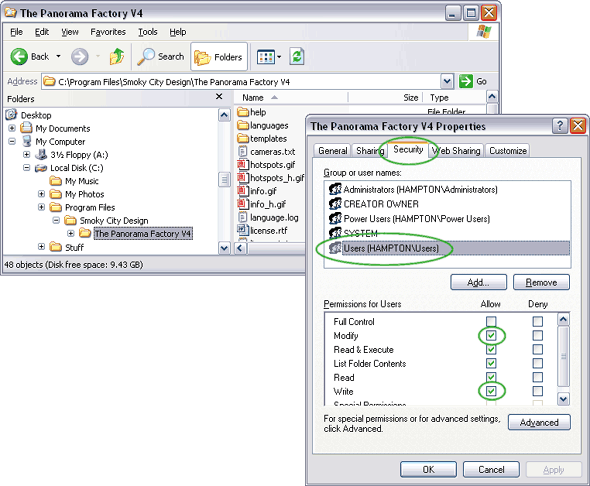
-
If the Security tab is not available, you first have to disable "simple
file sharing". To do this, choose the Folder Options command from the
Tools menu in Windows File Explorer and remove the checkmark from
Use
Simple File Sharing as shown in this example:
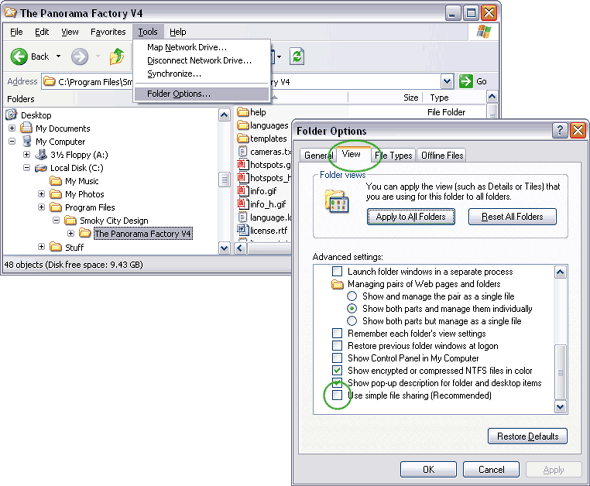
NOTE: If you are running Windows XP Home, simple file sharing is enforced by
default and cannot be disabled. You must boot the computer into Safe Mode
and log in with the Administrator account, in order to see the Security
tab.
Status
Corrected in V4.4.
|