Trouble report 38
Focal length fine tuning does not work for 24-bit
images
Versions affected
V1.0 - V1.6.
Description
There is a major problem with the Fine tune option on the Focal length dialog for
24-bit images. This problem prevents focal length fine tuning from working for 24-bit
images. It does not effect 45-bit images.
There is a minor problem affecting both 24-bit and 45-bit images. This problem may
cause the fine tuning to be slightly less accurate.
Workaround
If your images have sufficient overlap, you can use 45-bit mode to calculate the focal
length:
- Select a representative pair of images from your project.
- Create a new project using only the two images chosen in step 1.
- In this new project, open the Project properties dialog (File menu) and select "Use
45-bit pixels".
- Enter your initial value for focal length on the Focal length dialog (Tools menu).
- Stitch the two images.
- Select "Fine tune" on the Focal length dialog.
- Transfer the focal length value that results from fine tuning to the Focal length dialog
in the original project.
If you have less than about 25% overlap it may be insufficient to
automatically calculate focal length. In this case, you can follow
this manual procedure:
- Start with an initial estimate of the focal length.
- Select a representative pair of images from your project and stitch them into a
panorama.
- Analyze the overlap region to decide whether to increase or decrease the focal length.
By looking at way lines in the picture cross you can decide whether to increase or
decrease the focal length. If lines do not cross, the focal length is perfect.
Increase focal length:
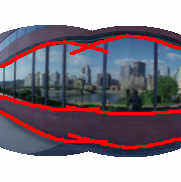
Decrease focal length:

- Adjust the focal length and restitch the panorama.
- Repeat steps 1 through 4 with smaller and smaller adjustments until you are satisfied.
Status
Both problems are fixed in V2.0. The manual procedure may still be necessary when
the overlap is too small.
|