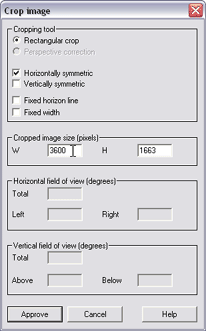|
|||||||||||||||||||||||
Step I -- Crop the rotated image to exactly 360 degreesIn this step, we crop the rotated image to exactly 360 degrees. Each of the row images is 380 degrees and the final stitched image is approximately 380 degrees, but probably slightly larger.
Advance to Step J --Sharpen the image if desired Back to Step H -- Rotate the fully stitched image 90 degrees counter-clockwise Up to The list of the major steps |
|||||||||||||||||||||||
|
Revised: January 31, 2006 © 1999-2006 Smoky City Design, LLC and John Strait |
|||||||||||||||||||||||