Adjusting focal length and barrel correction
When vertical lines don’t match because they are bowing outward or inward, you need to correct for barrel distortion (bowing outward) or pincushion distortion (bowing inward). When horizontal lines do not meet smoothly, you need to adjust the focal length value.
Need to adjust barrel correction Need
to adjust focal length


The Panorama Factory normally does an excellent job of determining the correct focal length value and the appropriate barrel correction value. However, occasionally you may need to manually adjust the settings.
To manually adjust these values, you must first open the overlap region between the images. Then you use the controls on the Átlapolási tartomány / Overlap region dialog box to adjust the settings.
 Opening an overlap region (focal length and barrel correction)
Opening an overlap region (focal length and barrel correction)
 Correcting barrel distortion
Correcting barrel distortion
 Adjusting the focal length
Adjusting the focal length
Opening an overlap region (focal length and barrel correction)
To open the overlap region between the two images:
1. Locate the stitched image in the upper thumbnail array.
2. Double-click this image to make it the current image.
3. You'll see red outlines indicating the overlap regions (see “Classic step 2 – Stitch the images into a panorama” in Chapter 4, “Using the Classic interface, step by step” for an example).
4. Locate the overlap region that is improperly aligned.
5. Open the overlap region by clicking the handle at the top or bottom edge or double-clicking anywhere on the outline.
Four different overlap tasks can be performed with the Átlapolási tartomány / Overlap region dialog box. The focal length and barrel correction task provides the ability to interactively adjust the focal length and barrel correction settings.
The focal length and barrel correction can be adjusted only if fine tuning has not been performed, so if you selected Automatically fine tune on the Finomhangolás tulajdonságok / Fine tuning properties dialog box you’ll need to use the Finomhangolás eltávolítása / Clear fine tuning command (Kép / Image menu) to remove the fine tuning of this overlap region.
It may be difficult or impossible to get results if the overall image alignment is incorrect, so adjust overall alignment before performing this task.
top
Correcting barrel distortion
It is usually best to use the automatic barrel correction setting on Wizard step 3/9 – Határozza meg a kameráját / Describe your camera or the Kamera tulajdonságok / Camera properties dialog box (Eszközök / Tools menu). Sometimes, however, you need to adjust the barrel correction yourself. This section describes how to use the barrel correction controls on the Átlapolási tartomány / Overlap region dialog box. You can also read this section to see an example of what barrel distortion looks like.
The barrel correction and the focal length setting interact. It is easiest to adjust the barrel correction before setting the focal length value. This section describes a method for determining the correct barrel correction value.
 The same focal length value and barrel correction value apply to all
images in your panorama. After adjusting the value, you should check the other
overlap regions to be sure the value works well for your entire panorama.
The same focal length value and barrel correction value apply to all
images in your panorama. After adjusting the value, you should check the other
overlap regions to be sure the value works well for your entire panorama.
Our example uses a pair of images made with a Pentax Super Program 35mm film camera with a 24mm lens. This camera/lens combination actually exhibits some barrel distortion, but not to the degree shown in these images. The barrel distortion was increased artificially to make the example more obvious. Many current digital camera models, particularly when coupled with wide angle converters, suffer from a significant amount of barrel distortion.


The barrel distortion is evident. What should be straight lines are seen as curves, bowing outward from the center of the image. Without correcting for this barrel distortion, the images cannot be properly matched. The following image shows the best that The Panorama Factory can do without applying a correction for the barrel distortion.

It is easiest to adjust the barrel correction if you set the focal length to a large number. This removes most of the effect of the focal length warping. We recommend setting the focal length to 1000 mm / mm before adjusting the barrel correction.
First try to align the images as well as possible, paying particular attention to vertical lines that should be straight lines. You may find that the Komparálás / Compare setting on the Átlapolási tartomány / Overlap region dialog box makes it easier to see when the images are well aligned.

Next, adjust the barrel correction value to bring the straight lines into alignment.

Finally, adjust the focal length to bring the horizontal lines into correct alignment. If you use the Finomítás ±50% / Refine ±50% button, remember to remove the checkmark from the Finomítás fókusztávolsággal / Refine with focal length checkbox under Hordótorzítás korrekció / Correct barrel distortion box, otherwise the refinement procedure may change your barrel correction value.

top
Adjusting the focal length
It is important for the focal length setting to be correct in order to get good matching from one image to the next. The Panorama Factory is usually very good at determining the correct focal length setting itself, but in some cases you may need to adjust the setting.
 The same focal length value and barrel correction value apply to all
images in your panorama. After adjusting the value, you should check the other
overlap regions to be sure the value works well for your entire panorama.
The same focal length value and barrel correction value apply to all
images in your panorama. After adjusting the value, you should check the other
overlap regions to be sure the value works well for your entire panorama.
You can analyze the overlap region to decide whether to increase or decrease the focal length. By looking at the way lines in the picture cross you can decide whether to increase or decrease the focal length. If the lines meet smoothly without crossing, the focal length setting is correct.
You may find that the Komparálás / Compare setting on the Átlapolási tartomány / Overlap region dialog box makes it easier to see when the images are well aligned.
Focal
length is too small Focal length is too
large,
you need to increase it: you
need to decrease it:
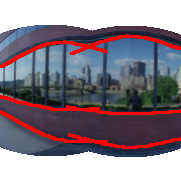

 For more information about focal length, please read “What is ‘35mm
equivalent focal length?’” at www.panoramafactory.com/equiv35/equiv35.html.
For more information about focal length, please read “What is ‘35mm
equivalent focal length?’” at www.panoramafactory.com/equiv35/equiv35.html.
top