Correcting alignment problems
“Some of my images didn’t align properly.”
There are many factors that can contribute to image misalignment. You can try to correct the root cause of the misalignment or you can just realign the images manually.
1. Your focal length setting may be incorrect
2. The vertical step from one image to the next may be too large
3. Your images may have too much or too little overlap
4. There may be too little detail in your images
5. If you cannot correct the cause, you must align manually
 Your focal length setting may be incorrect
Your focal length setting may be incorrect
 The vertical step from one image to the next may be too large
The vertical step from one image to the next may be too large
 Your images may have too much or too little overlap
Your images may have too much or too little overlap
 There may be too little detail in your images
There may be too little detail in your images
 If you cannot correct the cause, you must align manually
If you cannot correct the cause, you must align manually
Your focal length setting may be incorrect
An incorrect focal length setting may be preventing your images from aligning. You can try to judge whether the focal length setting is correct by examining how lines meet from one image to the next:
Focal length too small: Focal
length too large:
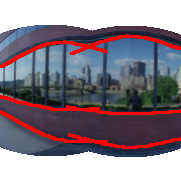

Read the section “Adjusting focal length and barrel correction” in this chapter for information about correcting focal length problems.
top
The vertical step from one image to the next may be too large
If there is a large vertical offset between one image and the next, The Panorama Factory may be unable to align the images. By default, the vertical step is constrained to be less than or equal to 10% of the image height. If the offset is greater than 10%, you may need to change the constraint by running the Igazítás tulajdonságok / Alignment properties dialog box (Eszközök / Tools menu).
top
Your images may have too much or too little overlap
By default, The Panorama Factory constrains the overlap to be in the range 10% to 90% of the image width. If your image overlap is outside the range, you may need to change the constraint by running the Igazítás tulajdonságok / Alignment properties dialog box (Eszközök / Tools menu).
top
There may be too little detail in your images
Sometimes there may be too little detail in the images for The Panorama Factory to determine the correct alignment. Or the images may have strong repeated elements that fool The Panorama Factory into matching the wrong objects.
In some cases, you may be able to force The Panorama Factory into finding the correct alignment by tightly constraining the horizontal overlap and/or the vertical offset on the Igazítás tulajdonságok / Alignment properties dialog box (Eszközök / Tools menu).
For example, if all of your images are made with the same amount of overlap, setting the overlap constraints to plus-or-minus 5% from the correct value may help The Panorama Factory to find the correct alignment.
top
If you cannot correct the cause, you must align manually
If none of these suggestions help correct the alignment, you will have to align your images manually. Read “Manually aligning images” in this chapter for step-by-step instructions.
top