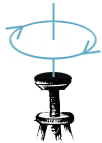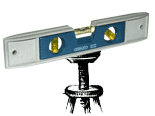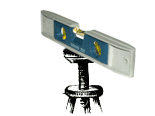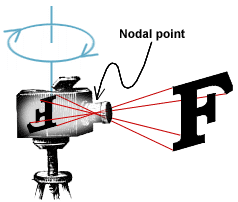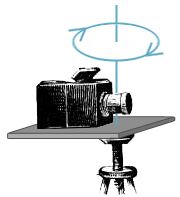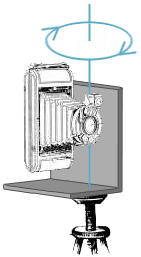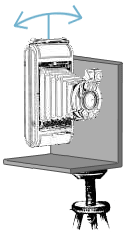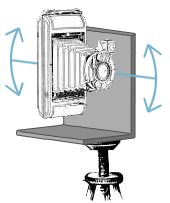|
|||||||||||||||||||||||||
|
Setting up your cameraJohn Strait
For best results with The Panorama Factory, it is important to set up your camera properly. Careful attention to camera setup will result in panoramas that stitch more easily and look better. The camera should be held level, both side to side and front to back. It should rotate around the front nodal point of the lens and should rotate in a level plane. The best way to meet these requirements is to use a tripod with leveling indicators and use a panoramic bracket to align the lensís front nodal point. The use of a hat is recommended for comfort on sunny days. However, it is not a significant factor in determining image quality.
The use of a tripod is recommended, but not required, when making photographs to use in The Panorama Factory. In fact, many of the panoramas in The Panorama Factory's user's gallery were made without a tripod. Here are a few examples:
As shown by the sample photos, The Panorama Factory is forgiving of small variations in image alignment and is certainly capable of producing fine panoramas from handheld photographs. Whether or not you use a tripod, it is important to consider the factors that affect stitching quality. This paper explains how to set up your camera on a tripod with a panoramic bracket. If you choose to do handheld photography, you should try as much as possible to achieve the consistency that the tripod and bracket enforce. Start with a good quality, sturdy tripod. You will be taking many photos for a single panorama and you want to be sure the tripod will not shift as you rotate the camera.
Begin by making sure the tripod is level. This is to ensure that the axis of rotation is perfectly vertical (plumb). You should use a round "bull's-eye" level or a conventional level in two perpendicular axes to be sure that the rotation axis is vertical.
If the rotation axis is not vertical (i.e. if your tripod is tilted), the horizon line in your completed panorama will rise and fall in a sinusoidal curve. Horizontal and vertical lines will stagger back and forth as though the photographer had a little too much to drink. This image shows an extreme example. Tilting the tripod can be used intentionally to create the "top of the world" effect as shown in this image. Placing your camera on the tripod using its tripod mounting socket may produce small image-to-image alignment problems that cannot be corrected by The Panorama Factory.
These alignment problems are the result of parallax shifts between one photo and the next. Parallax errors happen when the camera's "nodal point" is not directly above the tripod's axis of rotation. (The camera's nodal point is the place inside the camera's lens where the light rays cross on their way to the film.) The following illustration shows the camera improperly positioned with its nodal point in front of the axis of rotation. This will cause foreground and background objects to shift between one picture and the next in ways that the stitching software cannot correct.
The following images show how foreground and background objects shift between one picture and the next when the camera's nodal point is not over the axis of rotation. The peak on the castle shifts with respect to the picture on the mantel and the two castle peaks shift with respect to each other. These pictures cannot be stitched without creating ghost images. The following illustration shows the stitched image. The Panorama Factory correctly aligned the foreground peak, but could not simultaneously align the picture and the background peak. The Panorama Factory's fine tuning function can correct many types of ghost images, but it cannot correct them in all cases. To avoid parallax errors, you should mount your camera on the tripod in a way that allows shifting the camera side to side and front to back so that the nodal point is over the axis of rotation. A special mounting plate may be necessary to position the camera properly.
Some point-and-shoot cameras are miniaturized in a way that brings the lens closer to the tripod mount. It is possible that a special mounting plate is unnecessary for some cameras. The only way to be sure is to experiment a little bit. Just watch for parallax errors and remember that your results will be better if you properly position the camera.
Mounting the camera in portrait orientation Many panoramic photographers like to use their camera in "portrait" orientation. They use the camera on its side in order to increase the vertical field of view. A special panoramic "L-bracket" allows you to mount the camera this way. The L-bracket also provides positioning adjustments so you can position the nodal point over the tripod's axis of rotation.
When you use an L-bracket, two more alignment problems come into play: roll angle and pitch angle. The bracket must be perfectly square. If it is not perfectly square, the camera will be rotated slightly from side to side. In airplane terminology this is the "roll" axis.
Rolling the camera will produce images that are rotated. The Panorama Factory can compensate for a small amount of roll, but it causes the stitched image to exhibit "stair-stepping" as shown in the following illustration.
The Panorama Factory's cropping function corrects for this stair-stepping rotation as shown in the following illustration, but the software may be unable to correctly align the photographs when the roll angle becomes too large.
For outdoor panoramas, a good way to avoid roll when making handheld photographs is to make sure the horizon is at the same height at both sides of the viewfinder. This works only if the horizon is visible and level. You can sometimes use vertical lines (e.g. doorframes) in the same way when making indoor panoramas. When using an L-bracket, it is easy to inadvertently rotate the camera from front to back. In airplane terminology this is the "pitch" axis.
Pitching the camera up or down causes each image to become "keystoned." Keystoning causes rectangles (e.g. window frames and door frames) to become trapezoids that are wider at the top (camera pitching down) or at the bottom (camera pitching up). The Panorama Factory's stitching method cannot correct for this. When images have too much keystoning, it may be impossible to create a satisfactory panorama. For outdoor panoramas, a good way to avoid pitch when making handheld photographs is to make sure the horizon is halfway between the top and bottom of the viewfinder. This works only if the horizon is visible and level. The panorama Dutch beach near Scheveningen during stormy weather by Jan Koopstra shows an excellent example of this principle. For interior panoramas (or for outdoor panoramas when the horizon is not visible), center an object in the viewfinder that is the same height off the ground as your camera's lens. |
||||||||||||||||||||||||
|
Revised: May 11, 2005 © 1999-2005 Smoky City Design, LLC and John Strait |
|||||||||||||||||||||||||