The Panorama Factory's window
The top portion of The Panorama Factory's window shows a title bar, menu bar, main toolbar and project toolbar. The very bottom of the window shows a status bar. The bulk of the window is divided into two panes. In the sample window shown below, the top pane displays computed thumbnail images and the bottom pane shows a completed panorama. The relative sizes of the top and bottom panes can be varied by dragging the dividing line up or down.
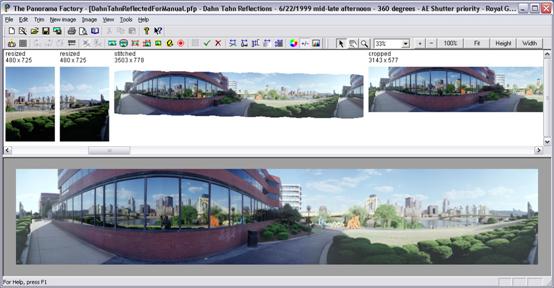
Most of the time you will work with one panorama at a time, as shown above. It is possible, however to open multiple panoramas if you enable the Multiple Document Interface (MDI). You use the Kompatibilitás / Compatibility tab of the Beállítások / Options dialog (Eszközök / Tools menu) to enable MDI.