| Author |
Message |
    
Kent Kieswetter
| | Posted on Saturday, March 01, 2003 - 12:40 pm: |   |
I downloaded you panarama program but when I try to open it all it does is install. |
    
John Strait
| | Posted on Saturday, March 01, 2003 - 12:50 pm: |   |
The file you downloaded, pf2p4.exe, is the installer for The Panorama Factory, not the program itself. When you install The Panorama Factory, it installs multiple files in a folder on your disk and adds commands to the Windows Start menu that can be used to run the program. The installer does not automatically create a desktop icon for The Panorama Factory.
To run the program after installing, select the Windows Start menu (normally in the lower-lefthand corner of your screen). Then select the Programs folder and the Smoky City Design sub-folder. The Panorama Factory application should be in that folder.
If you want to create a desktop icon for The Panorama Factory, right-click on The Panorama Factory icon in the Start menu. Select "Send to" from the pop-up menu and then select "Desktop (create shortcut)." |
    
Randy Leonard
Unregistered guest
| | Posted on Saturday, July 16, 2005 - 5:11 pm: |   |
Downloaded Panorama Factory, ran the install program on Windows 2000 Pro. It installed, it's on the start menu. I am logged in as Administrator, also in the Local Group - Administrators on the local machine.. But when I try to run the program it dies with message "Can't start the application because files cannot be created in the system Temp folder H:\. Have tried moving the location in Environmental Varialble, checked the existence of the two folders (H:\TEMP and H:\TMP - they are there and permissions are set to Everyone - Full Control.
It won't run, won't open, cannot evaluate
thanks,
Randy Leonard
randy@spintown.net |
    
John Strait
Moderator
Username: Jstrait
Post Number: 198
Registered: 5-2001
| | Posted on Monday, July 18, 2005 - 11:09 am: |   |
Hi Randy,
If you're receiving the message:
Can't start the application because files cannot be created in the system Temp folder H:\ this indicates that the system Temp folder is set to H:\, not to h:\TEMP or H:\TMP. You have run into a limitation of The Panorama Factory that the Temp folder cannot be set to the root of a disk drive, it must be set to a folder within the drive.
Please double check your Environment variables. The Environment variable used by The Panorama Factory is the TMP variable. Sometimes Windows systems also have a TEMP variable, but this one does not affect The Panorama Factory. And sometimes this variable is set both as a System variable and as a User variable. In this case, the User variable overrides the system.
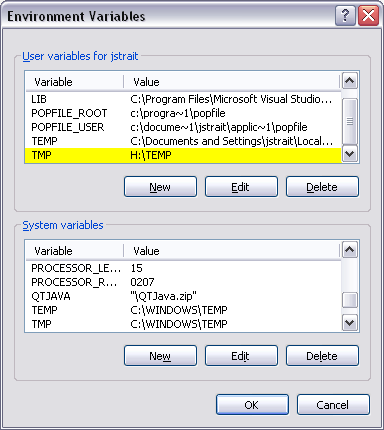
If you still are unable to get it to run after double-checking the Environment variables, please contact support@panoramafactory.com for personalized assistance.
|
|